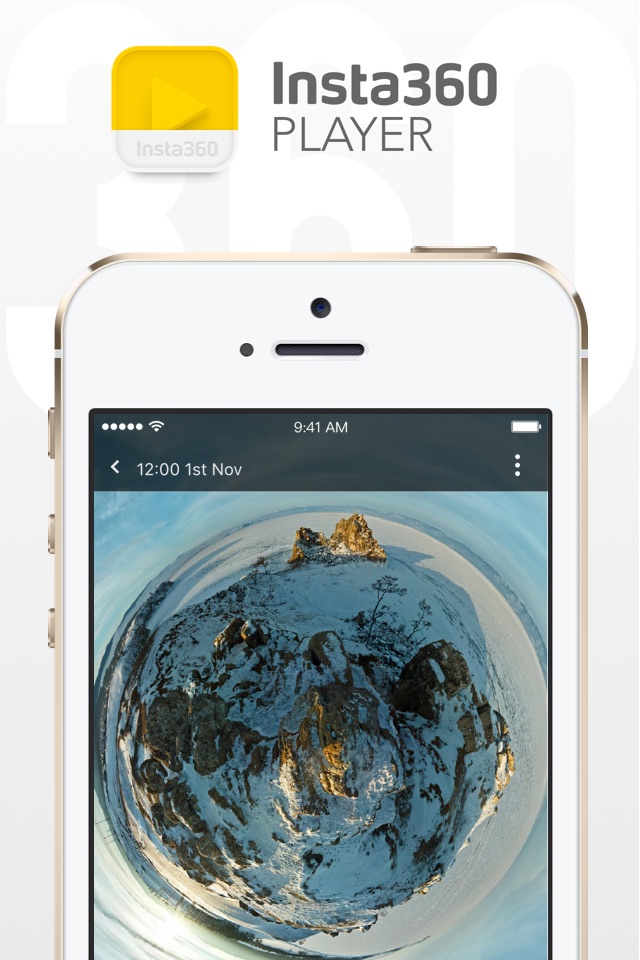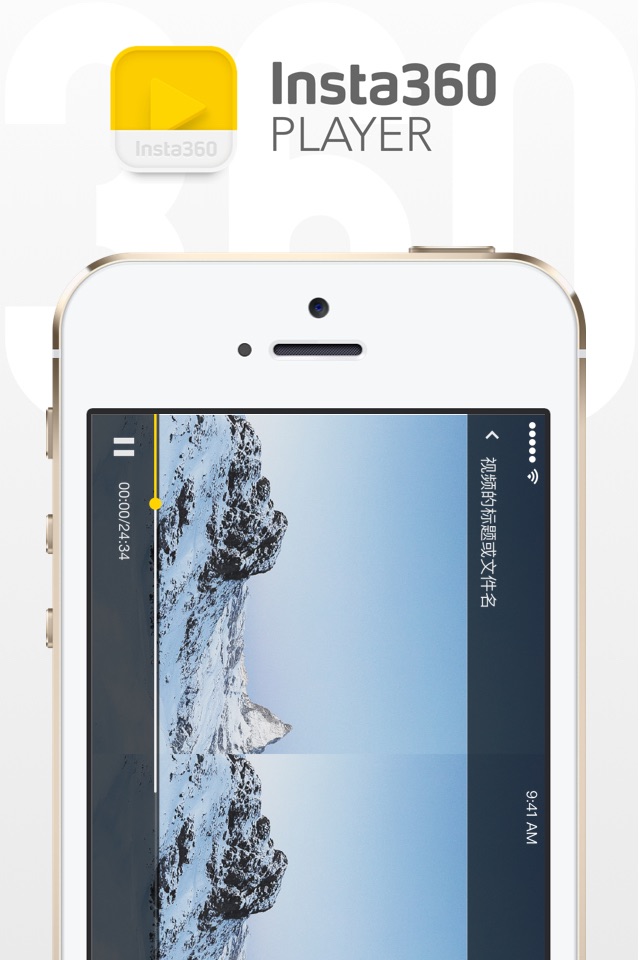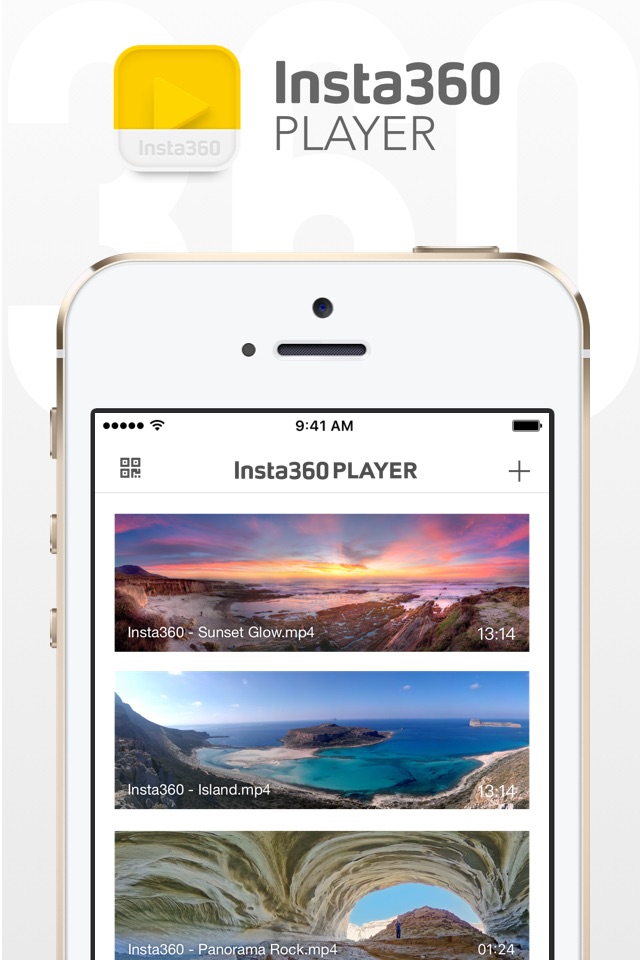
send link to app
Insta360Player-360°全景3DVR内容播放器
4.8 (
4768 ratings )
Fotoğraf ve Video
Eğlence
Geliştirici: Shenzhen Arashi Vision Co., Ltd.
ücretsiz
How do you add content with iTunes?
1.Connect your iOS device to your computer, open iTunes, and select “Your Devices” from the tool bar at the top.
2.Select “Applications” from the menu on the left. Chose Insta360Player from the list of applications under “File Sharing” at the bottom right.
3.Click “add” in the bottom right corner or simply drag the content over the application folder.
4.Currently supports insp, insv, and mp4, mov, jpg, and png files with a screen ratio of 2:1;Also supports 180° 3D contents with a left-right screen ratio of 1:1 and 360° 3D contents with a up-down panoramic screen ratio of 2:1